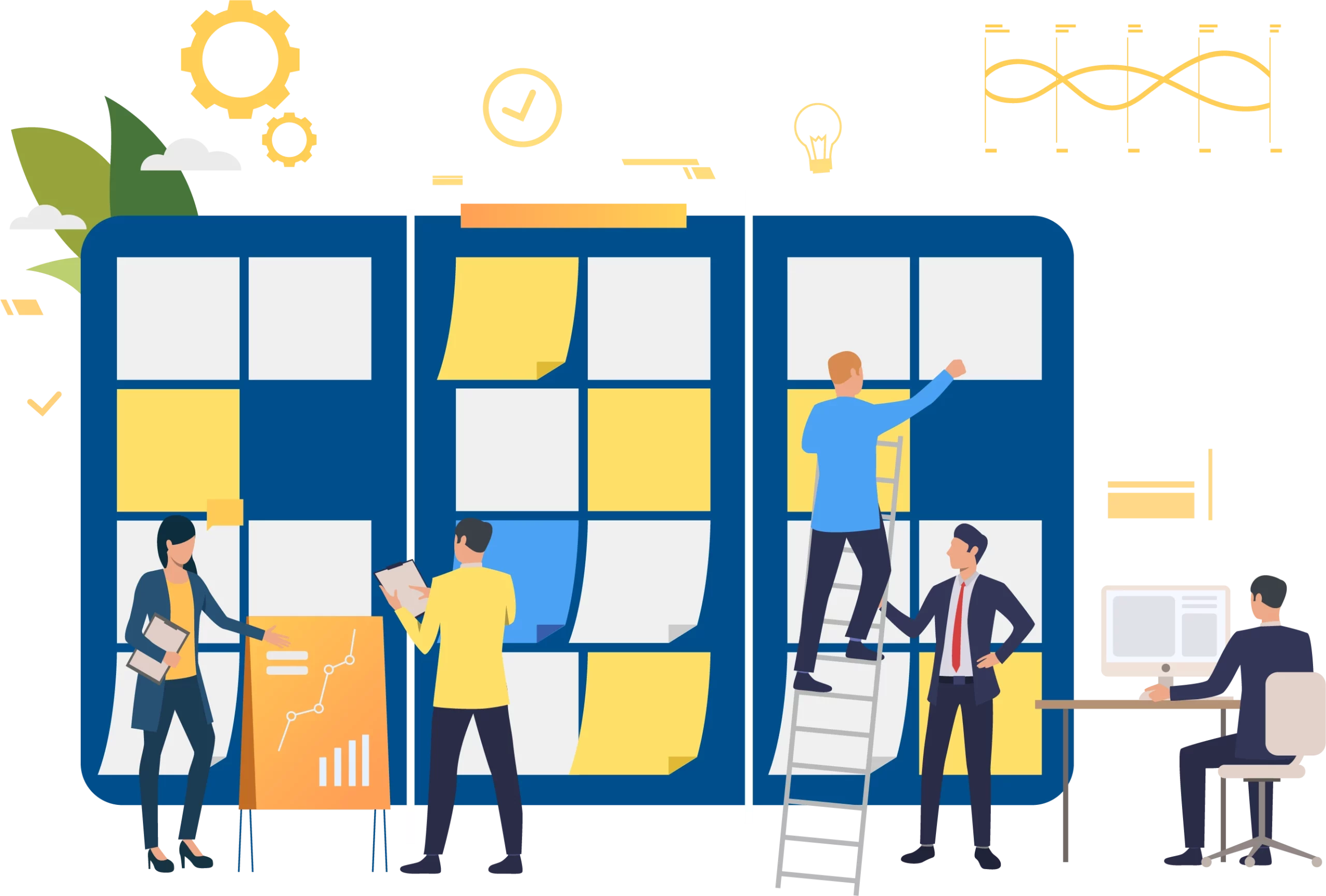Work Order Management
Users use the work order management module to carry out both planned and reactive maintenance.
The module uses screen alerts, filters, and search tools to group customers based on specific requirements.
You can use this tool to ease the work order cycle through the use of automated communications that improve service delivery.
The planned preventive maintenance feature in the module is used in the full lifecycle of the maintenance.
Accordingly, the module ensures timely completion of tasks ahead of the planned time.
It achieves this by incorporating appealing features in the help desk, such as easy user interface portals. Additionally, it utilizes live alerts that enable the monitoring of customers.
The planned maintenance and automation of workflows in work order management ensure that customer requests are supported by the required processes.
Features
- Efficiently manage work orders.
- Compile reports and view interactive dashboards.
- SFG20 Standard Work Order Checklists for both planned and reactive work orders processing and completion.
Functionality
- Preventive (scheduled) Maintenance Work Orders scheduled by calendar or usage frequency.
- Corrective (breakdown) Maintenance templates for fast response to common tasks.
- Calendar function’s view for displaying Work Orders.
- Enhanced scheduled maintenance frequency with provision to raise Work Orders on a specific hour in a week.
- Configurable Work Order verification process for closure.
- View upcoming Work Orders / Closing Work Orders.
- Streamline work order submission.
- View work order status and improve technician accountability.